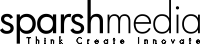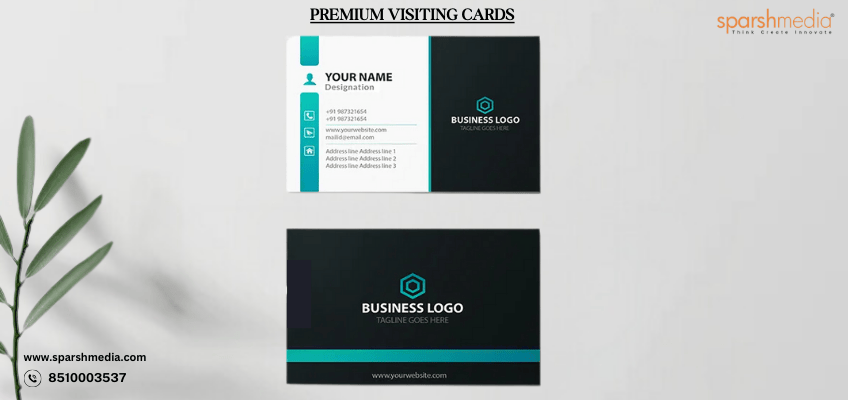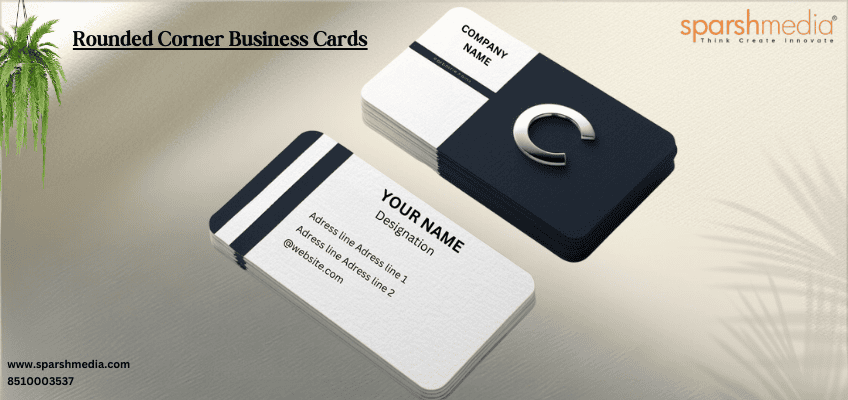In today’s fast — paced, technology -driven world, traditional business cards are gradually giving way to digital visiting card. These virtual alternatives are not only eco-friendly but also provide an efficient way to share your professional identity with a wider audience. Whether you’re an entrepreneur, a freelancer, or a business professional, knowing how to make digital visiting cards can elevate your networking game.
What Is a Digital Visiting Card ?
A digital visiting card is an electronic version of a traditional business card that you can share via email, messaging apps or QR codes. It often includes your name, job title, company name, contact details, and even links to your social media profile to your portfolio. Digital visiting cards are versatile, eco-friendly, and can be customized to suit various industries.
Benefits of Digital Visiting cards
- Convenience: Easily shareable via smartphones and digital platforms.
- Customizable: Add videos, links and interactive elements for enhanced engagement.
- Cost-Effective: No printing costs and zero waste.
- Global Reach: Share with anyone, anywhere, instantly.
- Editable: Update your details anytime without reprinting.
How to Make Digital Visiting Card: An Easy-to-Implement Guide
Creating a digital visiting card is a straightforward process.
Step 1 : Define Your Purpose and Audience
Before designing your card, think about who you’ll be sharing it with and what purpose it will serve. Is it for networking, client meetings, or branding?
Step 2 : Choose a Digital Visiting Card Maker
Select a reliable platform or software to design your card. Some popular options include:
- Canva : User-friendly with a wide range of templates.
- Visme : Ideal for creating interactive and professional cards.
- HiHello : Allows QR code sharing and profile integration.
- Adobe Spark : Great for creative and visually stunning designs.
Step 3 : Input Key Information
Add all the necessary details:
- Full Name : Include your title for clarity.
- Contact Information : Email, phone number, and address (if applicable).
- Social Media Links : Add your LinkedIn, Instagram or portfolio.
- Logo and Branding : Include your company’s logo and brand colors.
Step 4 : Enhance with Visuals and Interactive Features
- Use high-quality images or professional headshots.
- Add clickable buttons for links to websites, email or direct messages.
- Use animations or QR codes for a modern touch.
Step 5 : Export and Share
Once your card is ready, export it in formats like PDF, JPEG or PNG. Share it via email, messaging apps, or embed it in your digital signature.
How to Make Digital Visiting Cards in Bulk
If you’re creating digital visiting card for a team or company, efficiency is key, Here’s how to make multiple cards at once:
- Use Batch Tools: Platforms like Adobe InDesign or Canva Pro allow you to duplicate templates and customize details for each team member.
- Spreadsheet Integration: Import employee data from a spreadsheet into platforms like HiHello to automate the process.
- Template Consistency: Ensure all cards align with your company branding for a cohesive look.
- Centralized Management: Use tools that admins to manage and update employee cards centrally.
What to Do Before Making a Digital Visiting Cards
1. Finalize Your Branding
Ensure your logo, brand colors, and typography are consistent across all marketing materials, including your digital card.
2. Gather Information
Collect all necessary details, such as job titles, contact numbers and social media links, before you start designing.
3. Choose a Layout Style
Decide whether you want a minimalist design or a visually rich, interactive card.
4. Check for Industry Trends
Research competitors’ digital cards to get inspiration and understand what works best in your industry.
Digital Visiting Card Templates for Different Industries
Different industries have unique requirements for visiting cards.
1. Corporate Professionals:
- Clean and minimalist design.
- Focus on LinkedIn and professional contact details.
2. Creative Professionals:
- Use bold colors and eye-catching visuals.
- Include links to your portfolio or Instagram.
3. Healthcare
- Include certifications and affiliations.
- Use professional yet approachable fonts.
4. E-commerce and Retail:
- Highlight discounts or QR codes for websites.
- Use vibrant colors to grab attention.
5. Freelancers and Consultants:
- Focus on skills and services.
- Add testimonials or client logos if possible.
Why Choose Sparshmedia for Digital Visiting card
Sparshmedia, a leading printing and design company, also specializes in digital visiting cards. Here’s why business trust Sparshmedia:
- Customization: Tailor-made designs to match your brand’s identity.
- Affordable Services: High-quality digital cards at competitive prices.
- Advanced Features: Interactive elements like QR codes, clickable links and animation.
- Eco-Friendly Solution: Go paperless and reduce your carbon footprint.
- Expert Design Team: Professional designers ensure your card stands out in a crowded market.
Visit Our Instagram Account – Sparshmediaprint